سرفصل ها :
• Application management class
• Enhanced ViewController
• Use AlertController
• Use arrays
• Use dictionaries
• Project error detection
• Use Protocols
• Run the project on the real device
• Take out IPA output
• ScrollView
• TableView
• CollectionView
• Use the database in code
• Combine the database and list
• External Database
• Concurrent programming
• Standard sizes
• Use the font in the project
• Use Icon Font in the project
• Custom control checkbox
• Customize the numeric counter
IOS Programming with Swift 4.2 Syllabus
• Install and prepare OS X
• Install and prepare OS X
• Understanding with OS X
• Install “Xcode” IDE
• Understanding the “Xcode” IDE
• Build an Apple ID
• Understanding the iOS simulator
• Connect a real device
• Making the first project
• Understanding with Interface Builder
• Import/Export Projects
• Understanding Variables in Swift
• The statements of the condition are if and switch
• Control loops for, while, repeat
• Methods
• Understanding Interface Builder
• Use UI in Swift
• Use Outlet and Action at Swift
• Custom ValidBox control
• Custom Circular Progressbar control
• Custom RatingBar
• Custom SideBarMenu control
• Create Action Sheet
• Animations and SpriteKi
• MapKit, Core Location, CoreMotion
• Download file from internet / server
• Publish App to IOS
• Webservices,networking,multipeer connectivity
• Change the app icon
• Use the Launch Screen
• Understanding the Auto Layout
• Initial Concepts of OOP
• final, static, class
• Const, Encapsulation
• Value and Reference Types
• Casting
• Optional Type
• ViewController
• NavigationController Run cycle |
شایستگیهاي مورد انتظار کسب شده پس از اجراي دوره:
• توانایی طراحی و پیاده سازی برنامه های کاربردی برای
سیستم عامل IOS و سیستمهای کمپانی Apple |











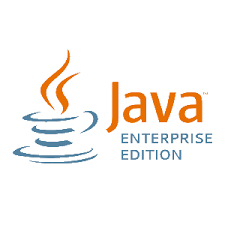


نقد و بررسیها
هنوز بررسیای ثبت نشده است.