DevOps
120,000,000﷼
هدف آموزشي:
امروزه خیلی از شرکت ها در دنیا به دنبال Automation فرآیند های چرخه تولید نرم افزار هستند و نیاز بازار داخلی و خارجی به متخصصین DevOPS روز به روز بیشتر می شود و سطح درآمد این دسته از افراد بسیار بالا می باشد این دوره از بحث های مقدماتی شروع شده و تا سطح پیشرفته ادامه خواهد داشت این دوره به صورت کاملا کاربردی و به صورت پروژه محور ارائه خواهد شد و شما بعد از این دوره با تمام ابزارهای DevOPS آشنا خواهید شد و می توانید به راحتی از این ابزارها در پروژه های DevOPS استفاده کنید.
- توضیحات
- توضیحات تکمیلی
- نظرات (0)
توضیحات
محتوای آموزشي:
About this course
- What is DevOps
- Q & A
- What is Continuous Integration
- What is Continuous Delivery
- DevOps Quiz
- Course Material
Prerequisites Info & Setup
- Tools Prerequisites Information
- Chocolatey for Windows
- Homebrew for MacOS
- Installing Softwares
- Tools Prerequisites for Ubuntu 20
- Signups
- AWS Setup
- Outro
VM Setup
- Welcome to Virtualization
- What is Virtualization
- Introduction
- VM-Manually (Windows & MacOS Intel chip)
- VM-Automatically (Windows & MacOS Intel chip)
- Vagrant & Virtualbox
- Outro
Linux
- Introduction to Linux
- Linux Intro Questions
- Commands and File systems
- Test Basic Commands in Linux
- More Commands (mkdir, cp, mv, touch etc)
- Vim editor
- Test vim editor
- File Types
- Test File Types
- Filters
- Test Filters Commands
- Redirections
- Users & Groups
- File Permissions
- Test File Permissions
- Sudo
- Sudo Quiz
- Package Management
- Package Management Quiz
- Services
- Services Quiz
- Processes
- Processes Quiz
- Archiving
- Ubuntu commands
- Linux OS Quiz
- Linux Commands
- Outro
Vagrant & Linux Servers
- Vagrant-vms
- Vagrant IP, RAM & CPU
- Vagrant Sync Directions
- Provising
- Website Setup
- WordPress Setup
- Automate Website Setup
- Automate WordPress Setup
- Multi VM Vagrant file
- IAC Quiz
Variables, Jason & YAML
- Introduction
- Variables & Python DS
- JSON & YAML
VProfile Project Setup Manual & Automated
- Welcome to The Project
- Introduction
- VM Setup
- DB, Cache & Queue Setup
- App setup
- Nginx Setup
- Validate
- Automated – Introduction
- Automated – Execution
- Vprofile Project Quiz
Networking
- ISO
- Understanding Networks & IP
- Protocols, ports etc
- Networking Commands
- Networking Quiz
Introducing Containers
- What are Containers
- Container Quiz
- What is Docker
- Docker Intro Quiz
- Hands on Docker Containers
- Docker Quiz
- Vprofile Project on Containers
- Microservices
- Microservices Project
Bash Scripting
- Bash Scripts
- Introduction
- VM Setup
- First Script
- Sample Script
- ChatGPT
- Variables
- Variables Quiz
- Command Line Arguments
- System Variables
- Arguments Quiz
- Qoutes
- Commands Substitution
- Qoute Quiz
- Exporting Variables
- Variable Quiz
- User Input
- Decision Making Part 1
- Decision Making Part 2
- Conditions Quiz
- Monitoring Script
- Loops
- For Loop Quiz
- While Loops
- Remote Command Execution
- SSH Key Exchange
- Finale Part1
- Finale Part2
AWS Part 1
- What is Cloud Computing
- Introduction
- Ec2 Introduction
- Ec2 Quick Start
- More in Ec2 Part 1
- More in Ec2 Part 2
AWS CLI
- EBS
- EBS Snapshots
- ELB Introduction
- ELB Hands On
- Cloudwatch Introduction
- Cloudwatch Hands On
- EFS
- AutoScaling Group Introduction
- AutoScaling Group Hands On
- S3
- RDS
AWS Cloud For Project Setup | Lift & Shift
- Introduction
- Security Groups & Keypairs
- EC2 Instances
- Build & Deploy Artifacts
- Load Balancer & DNS
- AutoScaling Group
- Validate & Summerize
Re-Architecting Webapp on AWS Cloud [PAAS & SAAS]
- Introduction
- Security Group & Keypairs
- RDS
- Elastic Cache
- Amazon MQ
- DB Initialization
- Beanstalk
- Update on Security Group & ELB
- Build & Deploy Artifact
- Clout front
- Validate and Summarize
GIT
- Introduction
- Versioning
- Branches & More
- Rollback
- Git SSH Login
- Git Commands
Maven
- Introduction
- Maven Hands-on
Continuous Integration with Jenkins
- Introduction
- Installation
- Freestyle Vs Pipeline as a Code
- Installing tools in Jenkins
- First Job
- First Build Job
- Plugins, Versioning, & More
- Flow of Continuous Integration Pipeline
- Steps for Continuous Integration Pipeline
- Jenkins, Nexus & Sonarqube Setup
- Plugins for CI
- Pipeline as a Code Introduction
- Code Analysis
- Code Analysis Demonstration
- Quality Gates
- Software Repositories Intro (Nexus)
- Nexus PAAC Demo
- Notification, Slack
- CI for Docker | Intro
- Docker PAAC Prereqs info
- Docker PAAC Demo
- Docker CICD Intro
- Docker CICD Code
- AWS ECS Setup
- Docker CICD Demonstrations
- Cleanup
- Build Triggers Intro
- Build Triggers Demo
- Jenkins Master & Slave
- Authentication & Authorization
Python
- Introduction
- Python on Linux, Versions & Indentation
- Quotes and Comments
- Variables
- Print Format
- Slicing
- Operators
- Conditions
- Loops
- Break & Continues
- Built-in Funtions or Methods
- Funtions part-1
- Funtions part-2
- Modules
- OS Tasks
- Python Fabric
- Pyscripts
- Python Scripts
Ansible
- Introduction
- Setup Ansible & Infra
- Inventory & Ping Module
- Inventory Part2
- YAML & JASON
- Ad Hoc Commands
- Playbook & Modules
- Modules – Find, Use, Troubleshoot & Repeat
- Ansible Configuration
- Variables & Debub
- Group & Host Variables
- Fact Variables
- Decision Making
- Loops
- File, copy & template modules
- Handlers
- Roles
- Ansible for AWS
- Vprofile code
AWS Part-2
- VPC Introduction
- VPC Design & Components
- VPC Setup Details
- Default VPC
- Create VPC
- Subnets
- Internet Gateways
- Route Tables
- NAT Gateway
- Bastion Host
- Website in VPC
- Peering
- Ec2 Logs
- Links
- S3 policy
AW CI/CD Projec
- Introduction
- Beanstalk
- RDS & App Setup on Beanstalk
- Code Commit
- Code Build
- Build, Deploy & Code Pipeline
Docker
- Introduction
- Docker Setup
- Docker commands and concepts
- Docker Logs
- Docker volumes
- Building Images
- Entrypoint and CMD
- Multi Stage Dockerfile
- Containerization
- Introduction
- Overview of Base Image
- Dockerhub Setup
- Setup Docker Engine
- Dockerhub & Dockerfile References
- App Image Dockerfile
- DB Image Dockerfile
- Web Image Dockerfile
- Docker Compose
- Build and Run
- Summarize
- Containerizing Microservice Project
- Build & Run Microservice App
Kubernetes
- Introduction
- Minikube for K8s Setup
- Kops for K8s Setup
- Objects and Documentation
- Kube Config
- Namespace
- Pods
- Different levels logging
- Service
- Replica Set
- Deployment
- Command and Argumets
- Volumes
- Config Map
- Ingress
- Kubectl CLI & Cheatsheet
- Extras
- Lens
- Vproapppod
- Vproapp-nodeport
- Vproapp-loadbalancer
- Vproapp-repl-controller
App Deployment on Kubernetes Cluster
- Introduction
- Spin K8s Cluster
- Volume Preqs for DB POD
- Source Code Overview
- Kube secret for passwords
- DB deployment Definition
- DB Service Definition
- Memcached Deployment & Service
- RabbitMQ Deployment & Service
- Tomcat Deployment & Service & Init container
- Provision Stack on K8s Cluster
- URL for Website & Wrap up
Terraform Tutorial
- Introduction and Exercise 1
- Exercise 2 – Variables
- Exercise 3 – Provisioners
- Exercise 4 – Output
- Exercise 5 – Backend
- Exercise 6 – Multi Resource
- AWS Elastic Kubernetes Service
GitOps Project
- GitOps Introduction
- Project Architecture
- Prepare Github Repo
- Github Secrets
- Terraform Code
- Staging Workflow for Terraform code
- Main Workflow for Terraform code
- Workflow for Vprofile app code
- Docker Build & Publish
- Deploy to EKS
- Clean up
CICD for Docker Kubernetes Using Jenkins
- CICD Introduction
- Jenkins,Sonar & Docker Integration
- Plugins, Kubernetes Cluster & Helm
- Helm Charts & git repo Setup
- Writing Pipeline Code
- Execution, troubleshooting & Summarizing
CloudFormation Tutorial
- Introduction
- First Example
- Intrinsic Functions
- Change Set
- More Intrinsic Functions
- Multiple Resources
- Mappings And Pseudo Parameters
- Parameters
- Outputs
- Init
شايستگيهاي مورد انتظار كسب شده پس از اجراي دوره:
با مفهوم DevOps، مزایا و دلایل استفاده از آن آشنا می شود. اصول بنیادین DevOps را شرح دهد. فرهنگ، سازمان و فرآیندهای DevOps را در سازمان خود اجرایی سازد و با مفهوم رویکرد عرضه مستمر، خودکارسازی فرآیندهای تست و استقرار نرم افزار آشنا شود.
توضیحات تکمیلی
| کد دوره: | – |
|---|---|
| مدت زمان دوره : | 120 ساعت |
| پیش نیازهای دوره : | دوره نتورک پلاس ، لینوکس مقدماتی ، آشنایی با توسعه نرم افزاری ، آشنایی یک زبان برنامه نویسی |
| مخاطبین دوره : | برنامه نویسان |

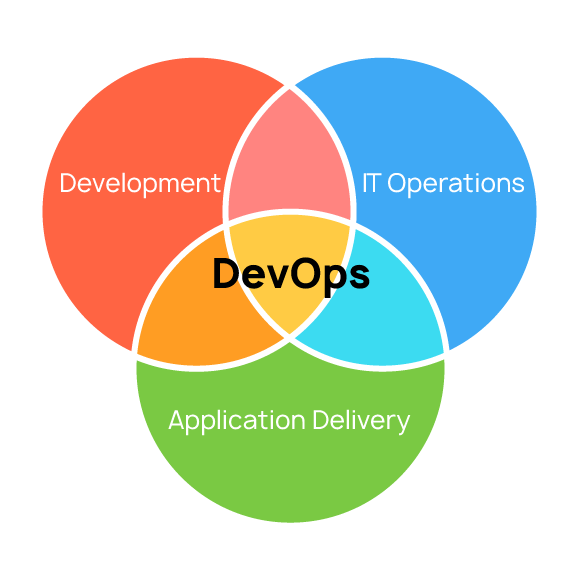

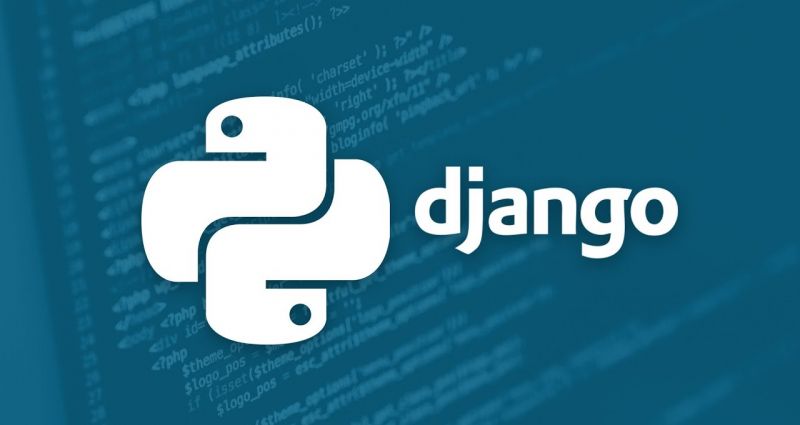



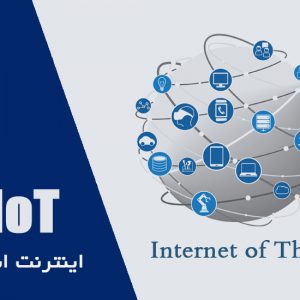






نقد و بررسیها
هنوز بررسیای ثبت نشده است.